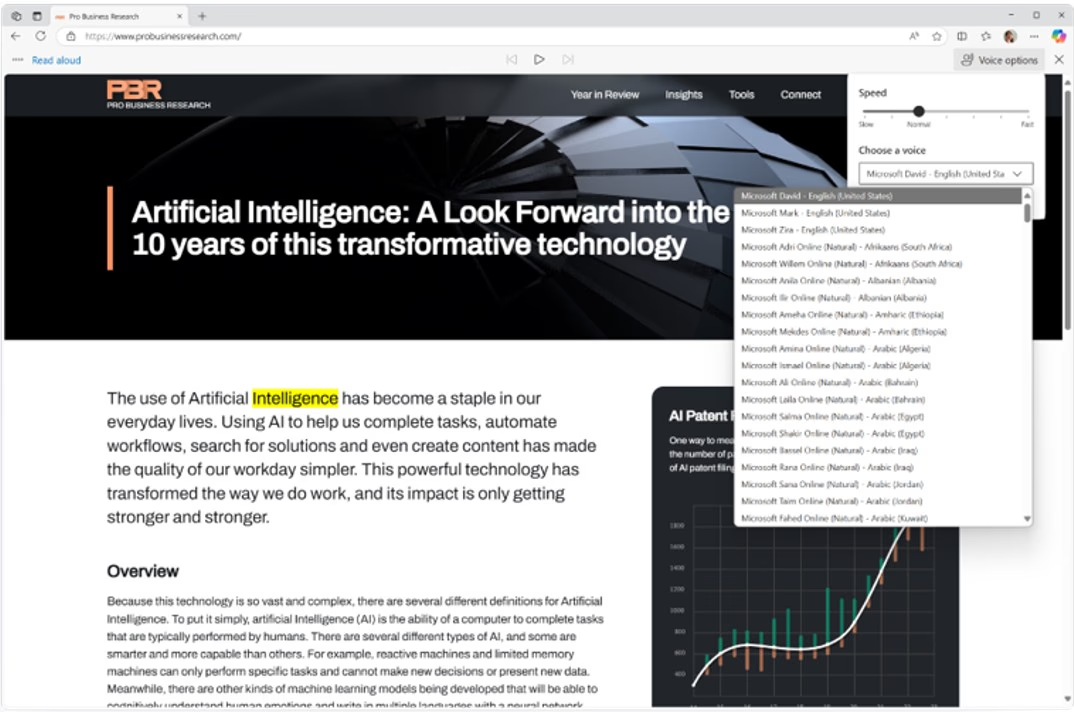Discover your edge at work
Microsoft Edge is the fast and secure browser with productivity tools built in. It's designed to help you stay organized and manage your work and projects, so you can accomplish more.
- * Feature availability and functionality may vary by device type, market, and browser version.